Unity Lifetime Managers, things devs should know about
Unity is one of the widely used IOC containers. While using any IOC container, it’s always recommeneded to create only the instances that you need. But I have seen many below par unity configurations. In this article I hope to discuss different lifetime managers in order for us to better understand how they work.
I will use a small program I have written to demonstrate each.
Feel free to clone it from https://github.com/amilsil/unitytest.git
The Default
container.RegisterType<IMyObject, MyObject>()
When no lifetime manager is defined, unity defaults to Transient. That means the instance is short lived and an instance is created per every object that wants one. This, however, is not the best in terms of performance, resource utilization or well, self satisfaction. But it just works.
5 Lifetime Managers
Unity comes with 5 lifetime managers.
- Transient (default) - Creates an instance per injection
- PerResolve - Creates an instance per resolve
- PerThread - Creates an instance per thread
- Container Controlled - Creates an instance per container. Lifetime of the instance is the same of the container.
- Externally Controlled (not readymade for use) - Instance lifetime is maintained externally.
All of above has a dedicated usage each. Let’s just run through a code and output, that demonstrates what each does. I will skip Externally Controlled lifetime managers here, for that it’s a dedicated topic itself how & what usages it has.
The Unity registration below is setup with an object each with each different Lifetime Manager.
public class UnityConfigChanged
{
public static IUnityContainer RegisterComponents()
{
var container = new UnityContainer()
.RegisterType<IObjectForTransient, ObjectForTransient>(new TransientLifetimeManager())
.RegisterType<IObjectForContainerControlled, ObjectForContainerControlled>(new ContainerControlledLifetimeManager())
.RegisterType<IObjectForPerResolve, ObjectForPerResolve>(new PerResolveLifetimeManager())
.RegisterType<IObjectForPerThread, ObjectForPerThread>(new PerThreadLifetimeManager())
.RegisterType<ICandidate, Candidate>()
.RegisterType<ICandidateService, CandidateService>();
return container;
}
}
Here is the dependency hierarchy for the code above
Both the Candidate and CandidateService classes each are injected with all of the object classes. The Candidate is additionally injected in to the CandidateService class.
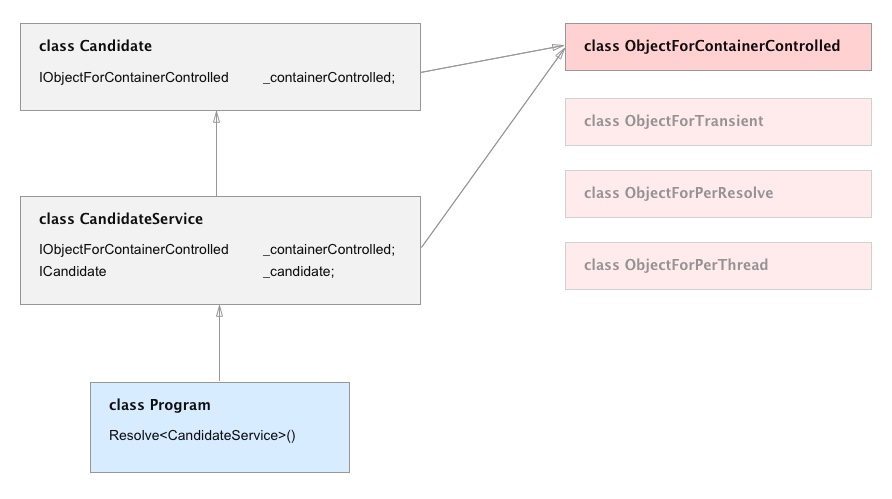 For simplicity I used arrows for only one object. But each object is injected alike.
For simplicity I used arrows for only one object. But each object is injected alike.
The main Program class tries to resolve the CandidateService a couple of times. Bear in mind here, the CandidateService requires instances of all 5 Object classes and the Candidate class.
static void Main(string[] args)
{
var container = UnityConfig.RegisterComponents();
var lockObject = new object();
Action resolveOnce = () =>
{
lock (lockObject)
{
Console.WriteLine("Creating all on Thread {0}", Thread.CurrentThread.ManagedThreadId);
container.Resolve<ICandidateService>();
Console.WriteLine();
}
};
// Resolve twice on the main thread.
Console.WriteLine("MAIN THREAD");
resolveOnce();
resolveOnce();
// Resolve twice on two new, separate threads.
Console.WriteLine("TASK RUN");
Task.Run(resolveOnce);
Task.Run(resolveOnce);
Console.Read();
}
Output
Here’s the output from running the code above.
MAIN THREAD
Creating all on Thread 8
// first resolve
Creating ObjectForContainerControlled // once for container
Creating ObjectForTransient // for Candidate
Creating ObjectForPerResolve // for Candidate & CandidateService
Creating ObjectForPerThread // for Thread Main
Creating ObjectForTransient // for CandidateService
Creating all on Thread 8
// second resolve
Creating ObjectForTransient // for Candidate
Creating ObjectForPerResolve // for Candidate & CandidateService
Creating ObjectForTransient // for CandidateService
TASK RUN
Creating all on Thread 10
// new thread A
Creating ObjectForTransient // for Candidate
Creating ObjectForPerResolve // for Candidate & CandidateService
Creating ObjectForPerThread // for ThreadA
Creating ObjectForTransient // for CandidateService
Creating all on Thread 9
// new thread B
Creating ObjectForTransient // for Candidate
Creating ObjectForPerResolve // for Candidate & CandidateService
Creating ObjectForPerThread // for ThreadB
Creating ObjectForTransient // for CandidateService
So, what does this mean?
-
Transient
An instance is created every time it needs to be injected.
There are two instances each for the first resolve for
CandidateandCandidateService. Another two for the second resolve, and so on. -
PerResolve
An instance is created every time it needs to be injected, per resolve. If two injections of the same class is required within the same resolve, one single instance is reused.
There is one instance for the first resolve, shared by both
CandidateandCandidateService. Another shared one for subsequent resolves. -
PerThread
An instance is created per thread. Remember though, if you use the managed thread pool, and if a previous thread that had an instance is taken from the ThreadPool, the same instance is used next time.
There is one instance for a thread. All instances of the
CandidateandCandidateServiceshare the same single instance of it. However, for the new threads, a new instance is created. -
ContainerControlled
Only one instance is created per container. This is equal to the Singleton pattern.
Remember that traditional Singletons are now dead. For we create hard dependencies with them and hard dependencies make less maintainable code.
-
Externally Controlled
The instance creation is controlled externally. This is quite rarely used at least in my experience. One usage however is when you are dependent on a third party to create the instances for you. Additionally, those instance creation is too complex to be registered with unity.
Take away
If we design unity configurations carefully, we can save quite a lot of resources. For example, in most cases, an instance per Resolve or per Container will do the task. I have found scenarios where a good configuration reduced the number of instances from 40s to just 16, yet doing the same thing robustly.